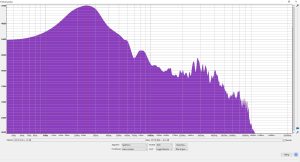The answer isn’t as simple as just to boost these frequencies with an equalizer, since other game-sounds are within these ranges too. The key is to make subtle adjustments, to avoid distortion when you are tweaking it. If certain frequencies are boosted too much it will sound harsh and not provide enough clarity. Headphones and speakers are tuned differently. Some are designed to work well for particular games or having a very neutral and flat frequency response intended for music production.
A short demo file was converted to WAV-format, where only footsteps are audible from a single “player”. The converted file then got imported into a music production software and analyzed with a feature readily available. The Hz bands shows which of these frequencies that are present and also the extent, from the blocks of data that has been analyzed. Further down below is a graph that shows the frequency spectrum of footsteps from the result.
Equalizer alternatives:
Sonar: https://steelseries.com/gg/sonar/download
Equalizer APO: https://equalizerapo.com/download.html
Keep in mind that running additional software (EQ) while playing, might add noticeable latency. I found these above to be a few of the best free alternatives. There is also sometimes an option to enable Realtek EQ directly with Windows but the access and features depends on the model of motherboard.
I won’t go into detail how to use the different EQ softwares but in general it’s quite straight forward. Make your own sound-profile from scratch or try out some of the already available ones. Use the frequency spectrum graph as a guideline and begin to boost the ranges with the higher peaks with a few db more. The frequencies that are less common or not present could instead be lowered. As mentioned earlier, other sounds (weapons and utility etc) are present in these ranges as well so it’s not just to make a similarly curved spectrum and expect the optimal outcome. The headphones and speakers are also often not tuned to be very neutral.
Other option:
Loudness Equalization in Windows is basically a compressor that limits the dynamic range of the db levels. It takes next to no time to get going with it and might just be enough for some. I hope and wish this article could be useful or interesting for our members. Not just specifically for 1.6 but also partly for other games!